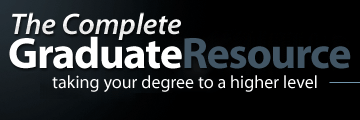Portfolio Format Web 1.0: KSU UITS Training – Creating a Digital Portfolio Seminar
Portfolio Format Web 1.0: KSU UITS Training – Creating a Digital Portfolio Seminar
Portfolio Format Web 1.0: KSU UITS Website using Microsoft Publisher 2016 Seminar with Evan Atkin, IT Systems Support Professional III, Kennesaw State University
UITS Training Booklet: Creating a Website with Publisher 2016 – Get Started!
_____________________________________________________________________________________________
KSU Student Website Resources:
KSU Student Campus Webpage Search
Your KSU Student Webpage address is: http://studentweb.kennesaw.edu/~netid
_____________________________________________________________________________________________
For any questions, please contact:
The KSU Service Desk
University Information Technology Services
Faculty/Staff: 470-KSU-6999
service@kennesaw.edu
Students: 470-KSU-3555
studenthelpdesk@kennesaw.edu
http://uits.kennesaw.edu
________________________________________________________________________________________________
This seminar is an official training seminar from UITS, so you can add it to your resume and portfolio.
You have a choice to publish the website you create in class or not to publish the website you create. It is up to you. However, take the training and add it to your resume & portfolio. Also, if you have a website already published on the KSU Student Server, you can keep it and just take the training seminar.
Microsoft Publisher is on all the KSU Windows computers, so you can also create business cards to for networking.
_____________________________________________________________________________________________________
Here is a list of KSU UITS Resources for you to use when creating your GPS: Grad Portfolio Story:
UITS Tech Training & Resources for KSU Students:
http://uits.kennesaw.edu/support/training.php
Welcome to Software Downloads Area (Secure Shell – FTP -use net id and password to access):
https://apps.kennesaw.edu/portal/prod/app_uni_sso/login.asp?quickstart=54
KSU Files: Online File Storage System – Login with your NetID & Password
KSU Hallpass – Virtual Keyboard – Login with your KSU NetID & Password
_____________________________________________________________________________________________________
In addition, this link contains the software that you can purchase through the University System of Georgia (USG) as a student in the system. You can use this software for your portfolio and more. You have to have an “edu” email address to use this resource.
“Software Resource & Services
Offering the University System of Georgia’s faculty, staff and students affordable, brand name software and services for their work or personal computers”:
http://personal.srs.usg.edu/
I also have KSU & USG ITS Resources listed on my website “The Complete Graduate Resource:
http://thecompletegraduateresource.com/?page_id=462
To review sample student portfolios, consult:
http://thecompletegraduateresource.com/?page_id=709
For more information on Web 1.0 formats for Portfolios, consult:
Portfolio Formats 1.0: Googlios, Go Daddy, Prezi, Wix, KSU Student Web Publishing & More
http://thecompletegraduateresource.com/?page_id=316